Digital Reflection Website Criteria
Synthesize your induction year by creating a website!

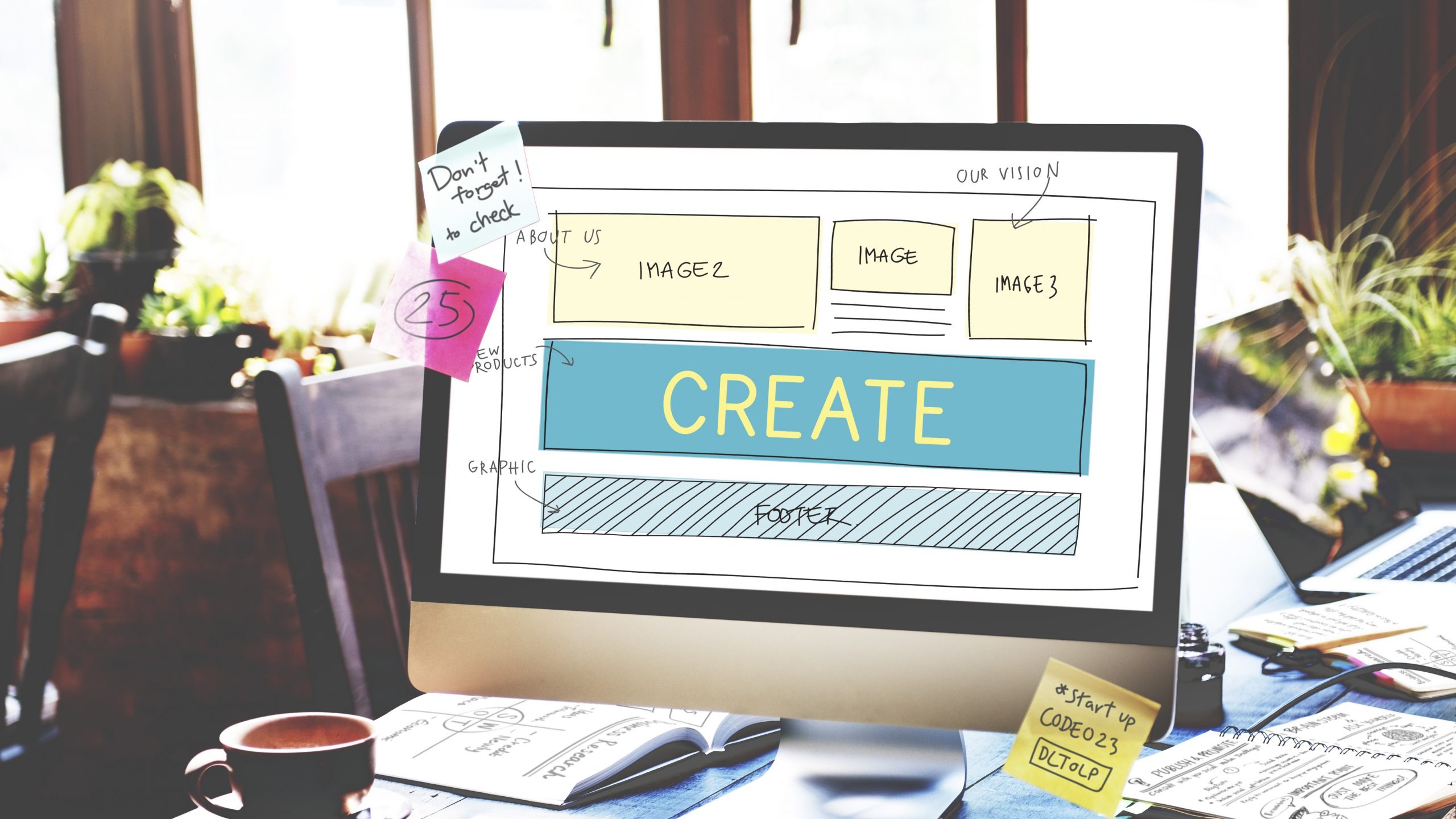
Synthesize your induction year by creating a website!
As a culminating reflection of your professional growth, you will create a website to reflect on your induction journey. This is your opportunity to share with the professional learning community what you can do!

Tip: Consider including additional tabs or pages on your website for organization of professional documentation like your resume or completed professional development for convenient use and access throughout your career.
You will create a website at the end of Year 1.
Start by selecting a free website builder as a tool to capture your digital reflection.
Create 3 categories (pages/tabs) on your website:
Tools can include, but are not limited to the following:
Revisit your professional growth goal(s) and compare and contrast your Initial CSTP and your Final CSTP Self-Assessment results.
You can continue from your digital reflection website from Year 1 or create a new one.
Create 3 categories (pages/tabs) to your website:
If you no longer have access from Year 1 from last year, please be sure to include the information below:
Tools can include but are not limited to the following:
Revisit your professional growth goal(s) and compare and contrast your Initial CSTP and your Final CSTP Self-Assessment results.
Throughout Induction, you have been provided Curated Resources with the intent to keep you informed of the newest and most relevant teaching strategies and web-based teaching tools available. Now, it’s your turn!
You will complete all digital reflection requirements at the end of your single program year.
Start by selecting a free website builder as a tool to capture your digital reflection.
Create 5 categories (pages/tabs) on your website:
Tools can include, but are not limited to the following:
Revisit your professional growth goal(s) and compare and contrast your Initial CSTP and your Final CSTP Self-Assessment results.
Throughout Induction, you have been provided Curated Resources with the intent to keep you informed of the newest and most relevant teaching strategies and web-based teaching tools available. Now, it’s your turn!
CTI recommends that you use Google Sites to create your website. However you are more than welcome to select any other website builder you are comfortable using. Options are not limited to this list below:
View digital reflection examples that reflect the required criteria. These are just samples of the possibilities. You have full autonomy to personalize your digital reflection.
2nd-3rd grade Combo (Adobe Express)
1st & 3rd Virtual (Google Sites)
3rd-4th Grade (Google Sites)
3rd-4th Grade (Wix)
4th Grade (Google Sites)
4th Grade Dual Immersion (Adobe Sparks)
5th-6th Grade (Weebly)
7th-8th Grade Science (Google Sites)
7th-8th Grade History/Social Studies (Weebly)
Middle School History (Google)
Middle School History (Google)
Middle School Math and Science (Weebly)
9th Grade Biology (Google Sites)
9th-10th Grade Science (WordPress)
9th-10th Grade Math (Weebly)
11th-12 Grade Integrated Math (Google Sites)
11th-12th Grade Visual and Performing Arts (Wix)
High School Math Intervention (Google Wix)
1st-5th RSP Special Education (Wix)
9th-12th Life Skills Special Education (Google Sites)
Mild/Moderate SDC (Weebly)
Moderate/Severe Special Education (Wix)
Program Specialist Special Education (Wix)
High School Special Education (Wix)
Foreign Language – ASL (Adobe Sparks)
Foreign Language – Spanish (Weebly)
Foreign Language – French (Weebly)
Physical Education (Wix)
Student Activities (Google Sites)
Visual and Performing Arts – Art (Weebly)
Visual and Performing Arts – Art (myportfolio)
Visual and Performing Arts – Music (Google Sites)
Once your candidate has completed their Digital Reflection, use the information below to ensure that all required criteria have been met. Your candidate will be placing the link to their website in the Digital Reflection section of their ILP. They will also create a brief Flipgrid recording of their website to share at Colloquium. Access the Checklist Document here for the printable version.
